USB to RJ11 Adaptor for linux and Windows(B2K)

Product Description
SKYPE USB to RJ11 adaptor
this usb phone adaptor(B2K) works with skype, MSN messenger, Yahoo Messenger, VoipBuster, VoipStunt, VoipDiscount, VoipCheap, internetcalls, Freecall, NetAppel, SparVoip, Google Talk, SJPhone, Net2Phone, X-Lite, EyeBeam, Sipgate, Nortel IP i2050, Voiceserve, Vonage, Ubiphone, WWTelcoPhone
This USB to RJ11 adapter(B2K) allows you to use any regular phones to make/answer softphone calls. You can use a cordless phone, a desktop phone or any other regular phones.
If you hate sitting in front of your computer when you are making/answering softphone calls,this is the right usb adaptor you are looking for.You can make/receive phone calls anywhere since this usb adaptor integrates your phone with the softphones. You can use your regular phones' keypad to make internet calls, and your regular phones ring when a call comes from Internet! Please see Why use Adaptor.
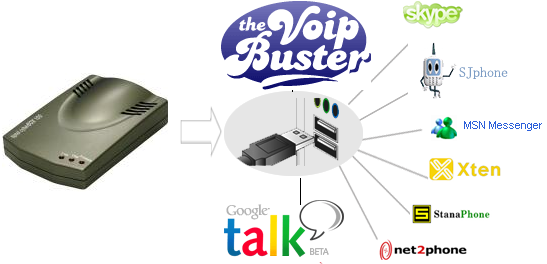
Key Features
1. Make/receive both VoIP calls and PSTN regular calls
2. Phone rings for all VoIP and PSTN incoming calls
3. PC-to-PC, PC-to-phone, Phone to Phone operation
4. Built-in driver, no additional driver is needed
5. USB1.1 Plug-and-play, no sound card needed
6. Supporting Skype and SIP, H.323, MGCP
7. Echo cancellation, noise reduction
8. Full duplex communication
9. ACR(Auto Calling Router) function
10. No external power required
11. One USB interface to PC
12. One RJ11interface to PSTN
13. Supporting DECT, 2.4G, 900M and any other wireless phones
14.Dial using the phone keypads
Quick Start
1. Plug one side of the USB Cable into the USB port of your PC. Plug the other side into the usb to RJ11 adaptor port. The "POWER" light will be on.
2. Plug PSTN line into "LINE" port, the "LINE" light will be on(If you do not want to use this adaptor to make/answer PSTN calls, skip this step).
3. Plug your regular phone into "TEL1"(or "TEL2") port.
4. Download the Skype software from www.skype.com and apply for an account if you do not have an account.
5. Install and launch Skype.
6. Download SkypeMate software
7. Assign Speed-Dial number for your contact list.
8. Enjoy to make/answer Skype calls by your regular phone.
For installation,Trouble Shooting,FAQ, please see SkypeMate User Manual,
Download SkypeMate For Mac OS X (Released on Aug 30 06); User Manual for MAC OS X (Released on Jun 28 06); This Mac driver was released in Aug 2006, so if you bought your MAC machine after Aug 2006, the driver will not work. We are not responsible if this item does not work with MAC
Download Driver for VoipBuster & VoipStunt & VoipDiscount & VoipCheap & Freecall & Internetcalls & NetAppel & SparVoip(Windows) (Released on May 2 07); User Manual for VoipBuster
Download Driver for MSN Messenger (Windows) (Released on May 2 07),
Download YahooMate for Yahoo messenger(Released on May 2 07)
Download X-TenMate for X-Lite & EyeBeam(Released on May 2 07), User Manual for X-Lite/Eyebeam/Vonage,
Download Driver for Google talk (Windows) (Released on May 2 07),
Download SJPhoneMate for SJPhone, (Released on May 2 07),
Download Driver for Nortel IP Softphone i2050 (Windows) (Released on May 2 07),
Download Driver for Net2Phone (Windows) (Released May 2 07),
Download SkypeMate for Linux(FC3 only),
Windows 2000/XP/2003 Operating Systems needed
FAQ
Warranty: one year
15-day money-back guarantee
Note: We update our software frequently, please download the latest software after skype releases a new version.
This Mac driver was released in Aug 2006, so if you bought your MAC machine after Aug 2006, the driver will not work. We are not responsible if this item does not work with MAC
this usb phone adaptor(B2K) works with skype, MSN messenger, Yahoo Messenger, VoipBuster, VoipStunt, VoipDiscount, VoipCheap, internetcalls, Freecall, NetAppel, SparVoip, Google Talk, SJPhone, Net2Phone, X-Lite, EyeBeam, Sipgate, Nortel IP i2050, Voiceserve, Vonage, Ubiphone, WWTelcoPhone
This USB to RJ11 adapter(B2K) allows you to use any regular phones to make/answer softphone calls. You can use a cordless phone, a desktop phone or any other regular phones.
If you hate sitting in front of your computer when you are making/answering softphone calls,this is the right usb adaptor you are looking for.You can make/receive phone calls anywhere since this usb adaptor integrates your phone with the softphones. You can use your regular phones' keypad to make internet calls, and your regular phones ring when a call comes from Internet! Please see Why use Adaptor.
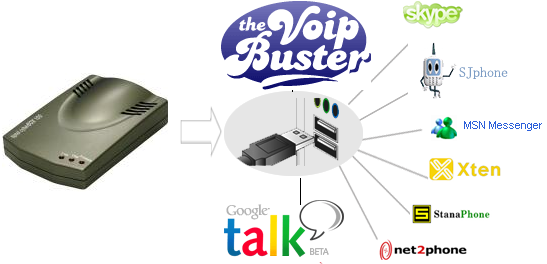
Key Features
1. Make/receive both VoIP calls and PSTN regular calls
2. Phone rings for all VoIP and PSTN incoming calls
3. PC-to-PC, PC-to-phone, Phone to Phone operation
4. Built-in driver, no additional driver is needed
5. USB1.1 Plug-and-play, no sound card needed
6. Supporting Skype and SIP, H.323, MGCP
7. Echo cancellation, noise reduction
8. Full duplex communication
9. ACR(Auto Calling Router) function
10. No external power required
11. One USB interface to PC
12. One RJ11interface to PSTN
13. Supporting DECT, 2.4G, 900M and any other wireless phones
14.Dial using the phone keypads
Quick Start
1. Plug one side of the USB Cable into the USB port of your PC. Plug the other side into the usb to RJ11 adaptor port. The "POWER" light will be on.
2. Plug PSTN line into "LINE" port, the "LINE" light will be on(If you do not want to use this adaptor to make/answer PSTN calls, skip this step).
3. Plug your regular phone into "TEL1"(or "TEL2") port.
4. Download the Skype software from www.skype.com and apply for an account if you do not have an account.
5. Install and launch Skype.
6. Download SkypeMate software
7. Assign Speed-Dial number for your contact list.
8. Enjoy to make/answer Skype calls by your regular phone.
For installation,Trouble Shooting,FAQ, please see SkypeMate User Manual,
Download SkypeMate For Mac OS X (Released on Aug 30 06); User Manual for MAC OS X (Released on Jun 28 06); This Mac driver was released in Aug 2006, so if you bought your MAC machine after Aug 2006, the driver will not work. We are not responsible if this item does not work with MAC
Download Driver for VoipBuster & VoipStunt & VoipDiscount & VoipCheap & Freecall & Internetcalls & NetAppel & SparVoip(Windows) (Released on May 2 07); User Manual for VoipBuster
Download Driver for MSN Messenger (Windows) (Released on May 2 07),
Download YahooMate for Yahoo messenger(Released on May 2 07)
Download X-TenMate for X-Lite & EyeBeam(Released on May 2 07), User Manual for X-Lite/Eyebeam/Vonage,
Download Driver for Google talk (Windows) (Released on May 2 07),
Download SJPhoneMate for SJPhone, (Released on May 2 07),
Download Driver for Nortel IP Softphone i2050 (Windows) (Released on May 2 07),
Download Driver for Net2Phone (Windows) (Released May 2 07),
Download SkypeMate for Linux(FC3 only),
Windows 2000/XP/2003 Operating Systems needed
FAQ
Warranty: one year
15-day money-back guarantee
Note: We update our software frequently, please download the latest software after skype releases a new version.
This Mac driver was released in Aug 2006, so if you bought your MAC machine after Aug 2006, the driver will not work. We are not responsible if this item does not work with MAC



